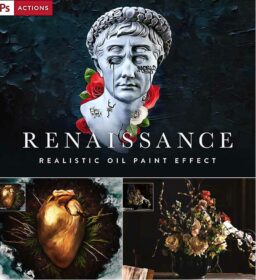
Introducing Renaissance – Oil Painting Photoshop Actions and Canvas Textures. Once the Oil-Effect Action has been applied you can then mix and combine multiple Filter Tones, Base Enhancements, Sharpening Levels, Vignette Burns and Blurs and even add realistic HiRes Canvas Textures to further add unparalleled depth to your imagery. All within a matter of seconds. You will get:
- 5 HyperRealistic Oil Brush Types Actions
- 7 Color Filter Tones Actions
- 4 Brightening and Darkening Enhancement Methods
- 3 Grain Methods
- 3 Sharpening Methods
- Vignette Burns and Blurs
- 6 HiRes Canvas Textures
For personal use.
Free for downatn, .tiff for Photoshop or other software.
File size: 117 Mb

i want